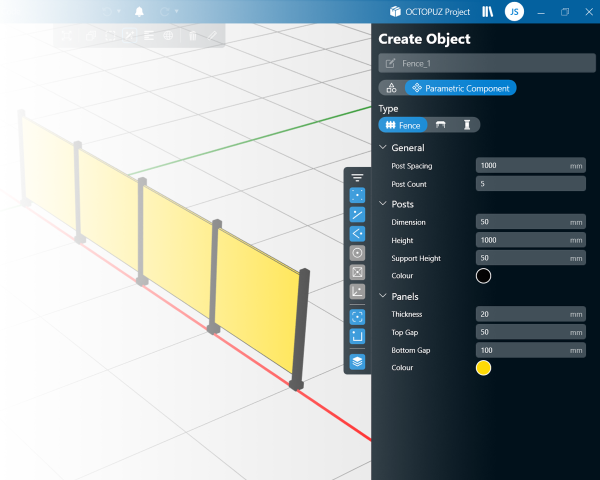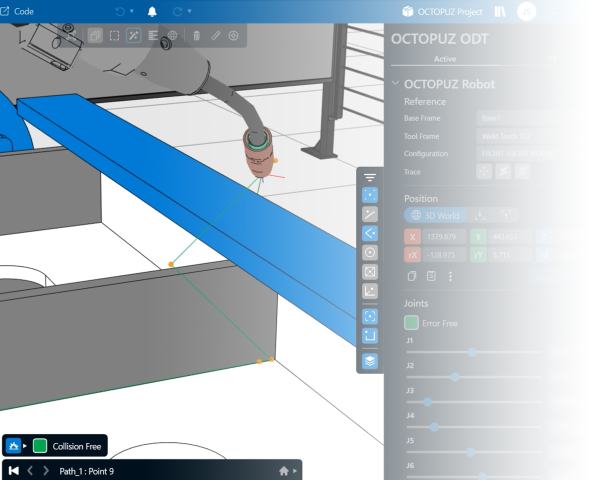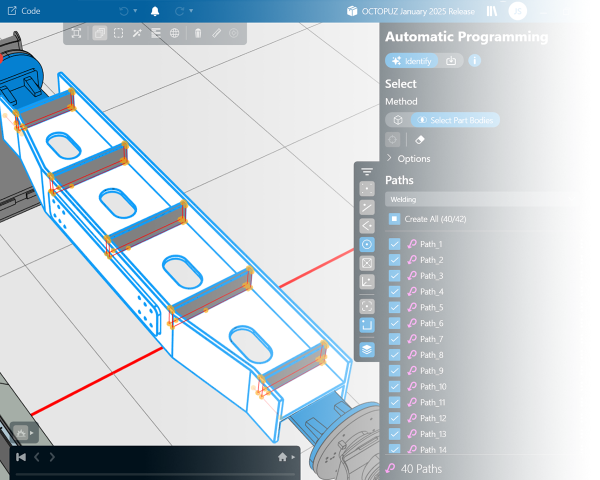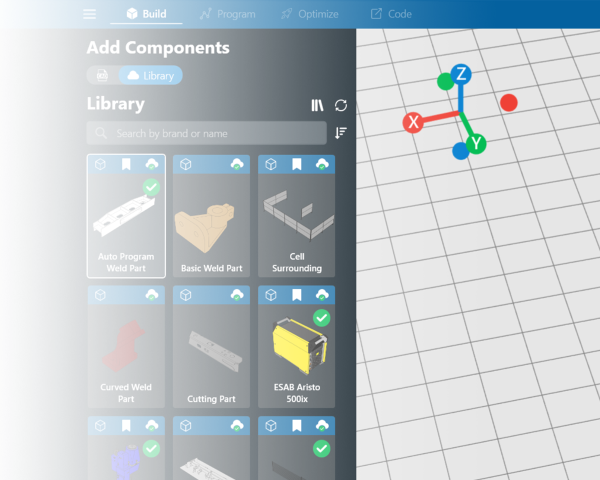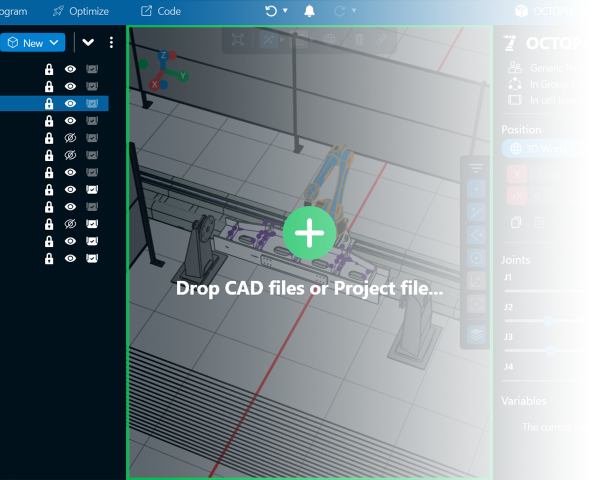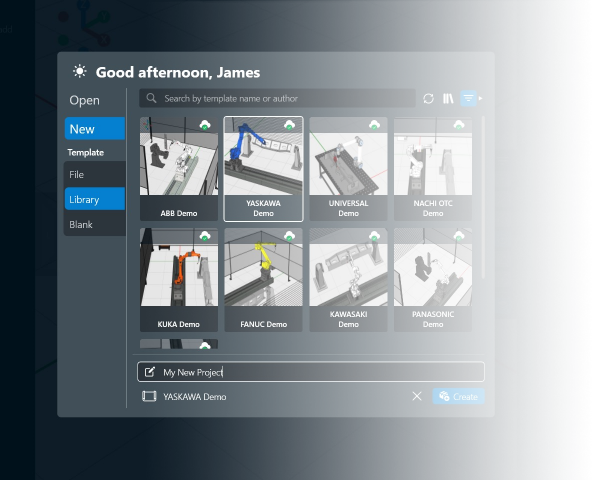July 2023
Robots and positioners can now be created and modified directly in OCTOPUZ.
Create and modify tools and online tools library
End of arm tools and spindles can now be created and modified directly in OCTOPUZ. In addition, tools can now be added to robots directly from the OCTOPUZ Online Library.
Trace a robot’s path in the 3D world
Visualize the simulated movement of your robot’s tool path as it moves in the 3D world.
Simulation recorder
Record videos of your robot simulations and of the 3D world.
Undo and redo support
Undo and redo common operations in OCTOPUZ.
Transfer full programs between robot cells
Move entire programs created on a robot cell to any other robot cell.
Simple pick and place application support
Create and simulate basic pick and place applications using a new “Attach To” statement.
View and organize all of your robot programs
A new program overview panel displays all robot programs in your project file. From this overview, programs can easily be reordered and organized.
Enable and disable statements
Program statements can now be enabled and disabled. When disabled, the statement will not appear in the 3D world and will not be simulated or included in created code.
Automatically calibrate component and external positions
Using imported data from the robot system, components and positioners in the 3D world can now be quickly calibrated to the matching location in the real world.
LEARN MORE